


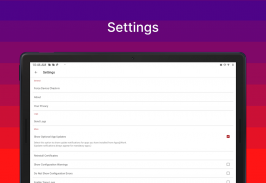


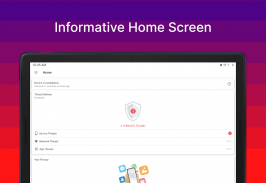
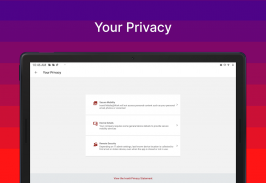
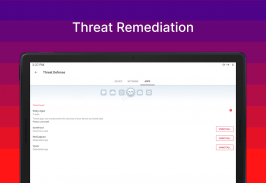
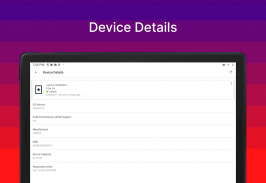
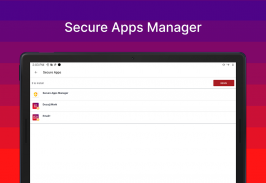
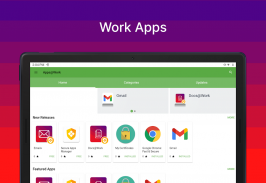
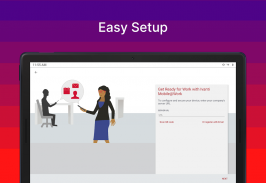



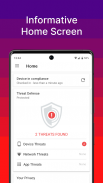


Ivanti Mobile@Work

Description of Ivanti Mobile@Work
Ivanti's Mobile@Work নিরাপদে আপনার Android এবং WearOS ডিভাইসকে আপনার কোম্পানির নেটওয়ার্কের সাথে সংযুক্ত করে যাতে আপনি সহজেই ইমেল এবং অন্যান্য কাজের সংস্থান অ্যাক্সেস করতে পারেন।
সেরা প্রযুক্তি
☆ বিশ্বব্যাপী লক্ষ লক্ষ ব্যবহারকারীর সাথে মোবাইল IT-এর জন্য উদ্দেশ্য-নির্মিত৷
☆ কর্পোরেট এবং ব্যক্তিগত ডেটা সম্পূর্ণ বিচ্ছেদ
☆ গ্লোবাল 2000 গ্রাহকের 500+
☆ 97% এর বেশি গ্রাহক সমর্থন সন্তুষ্টি হার
মাত্র কয়েকটি দ্রুত পদক্ষেপের মাধ্যমে, Mobile@Work আপনার অ্যান্ড্রয়েড ডিভাইসে কর্পোরেট সংস্থানগুলিতে অ্যাক্সেস পেতে সহজ করে তোলে:
► গোপনীয়তা: ভিজ্যুয়াল গোপনীয়তা ক্ষমতা কর্মীদের স্বচ্ছতা প্রদান করে যাতে তাদের কোম্পানি ঠিক কোন ডেটা দেখতে পারে এবং তাদের কোম্পানি ডিভাইসে কোন পদক্ষেপ নিতে পারে।
► দ্রুত অ্যাক্সেস: কর্পোরেট ইমেল, ক্যালেন্ডার এবং পরিচিতিতে অবিলম্বে অ্যাক্সেস।
► স্বয়ংক্রিয়: কর্পোরেট Wi-Fi এবং VPN নেটওয়ার্কগুলিতে স্বয়ংক্রিয়ভাবে সংযোগ করুন৷
► সহজ: আপনি যেখানেই থাকুন না কেন আপনার ডিভাইসে কাজ সম্পর্কিত অ্যাপ্লিকেশনগুলি আবিষ্কার করুন এবং ইনস্টল করুন।
► নিরাপত্তা: কর্পোরেট নিরাপত্তা নীতির সাথে স্বয়ংক্রিয় সম্মতি।
► আমার ফোন খুঁজুন: হারিয়ে যাওয়া বা চুরি হওয়া ডিভাইসগুলি সনাক্ত করুন এবং দূরবর্তীভাবে সেগুলি পরিচালনা করুন৷
► অ্যান্টি-ফিশিং: কনফিগার করা থাকলে একটি ভিপিএন পরিষেবা অ্যান্টি-ফিশিং ক্ষমতা প্রদান করতে ব্যবহার করা যেতে পারে।
► আর্কাইভাল: এটি একটি মোবাইল ডিভাইস ম্যানেজমেন্ট অ্যাপ এবং এন্টারপ্রাইজ গ্রাহকদের জন্য সিস্টেম অডিট সহ এন্টারপ্রাইজ আর্কাইভাল এবং ব্যাকআপ পরিষেবাগুলি সম্পাদন করার ক্ষমতা রয়েছে৷
দ্রষ্টব্য: Mobile@Work আপনার কোম্পানির আইটি সংস্থা দ্বারা নিয়োজিত ইভান্তি কোরের সাথে একযোগে কাজ করে। এই অ্যাপটি ব্যবহার করতে অনুগ্রহ করে আপনার আইটি সংস্থার নির্দেশাবলী অনুসরণ করুন। কর্পোরেট সংস্থান অ্যাক্সেস করার জন্য Mobile@Work প্রয়োজন এবং তাই প্রথমে আপনার IT সংস্থার সাথে পরামর্শ না করে সরানো উচিত নয়। ভিজ্যুয়াল প্রাইভেসি আপনার প্রতিষ্ঠানকে ডিভাইসের বিবরণ যেমন মডেলের নাম, OS সংস্করণ, রোমিং স্ট্যাটাস এবং কোম্পানির অ্যাপ দেখতে দেয়। যাইহোক, আইটি ব্যক্তিগত ইমেল, ব্যক্তিগত পরিচিতি, ফটো, ভিডিও এবং ভয়েসমেইলের মতো ব্যক্তিগত তথ্য দেখতে পারে না।
মোবাইল ডিভাইস ম্যানেজমেন্ট সম্পর্কে জানুন: https://www.ivanti.com/products/ivanti-neurons-for-mdm
মোবাইল নিরাপত্তা সম্পর্কে জানুন: https://www.ivanti.com/solutions/security/mobile-security?miredirect
ফেসবুকে আমাদের অনুসরণ করুন: https://www.facebook.com/GoIvanti
টুইটারে আমাদের অনুসরণ করুন: https://twitter.com/goivanti
ইভান্তি সম্পর্কে আরও জানুন: http://www.Ivanti.com


























